
SCUM – WINGS OF FURY 0.7.0.45308
Say delays to 0.7 no more because Wings of Fury is finally here! We worked hard on this one and are very excited to show you guys what is in store for you on the SCUM island.
Also to celebrate we have put the game on 50% sale so if you don’t have the game yet, first of all, what are you waiting for, secondly now is the perfect time to get it!

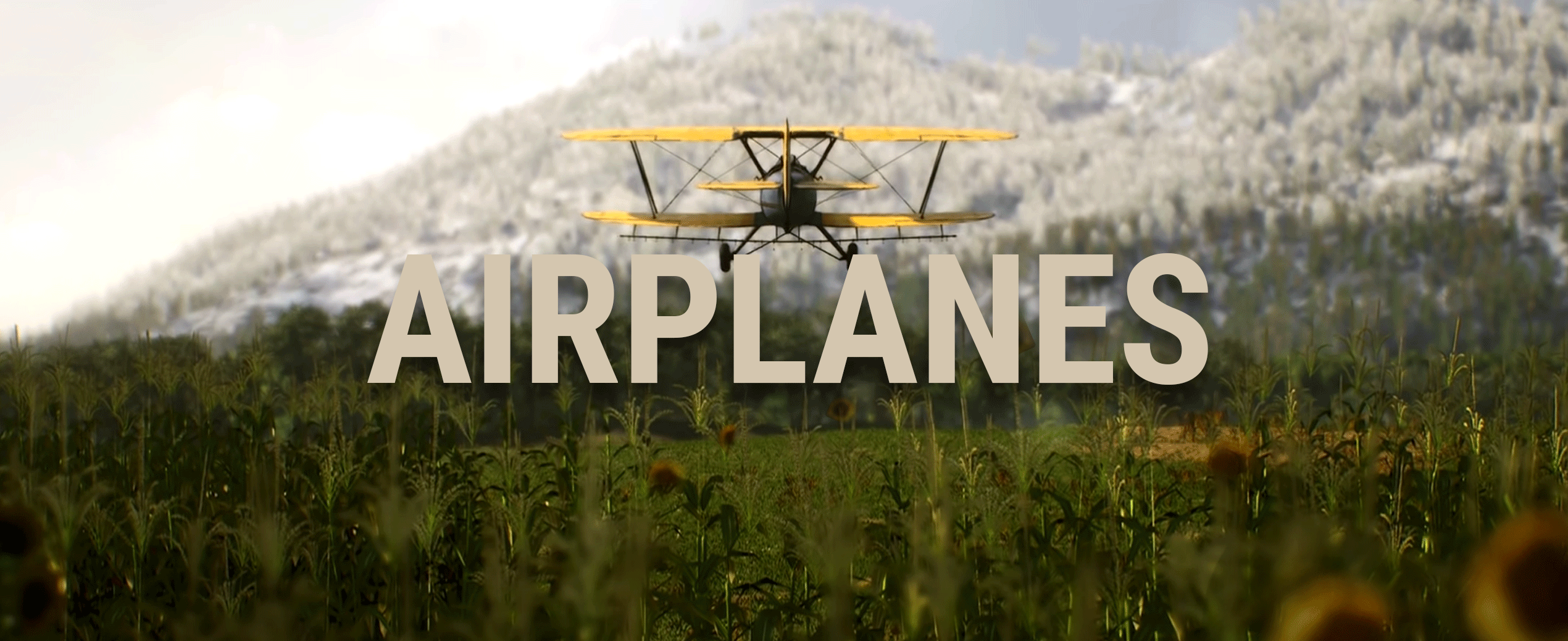
Let’s start with the feature that named the update. Airplanes are now controlling the sky over the SCUM island!
This new vehicle type is one of 2 features that will completely switch up the meta on the island as you know it. Not only will it be a new transportation method but also a useful tool for scouting, chasing and maneuvering around the island. We have 2 versions of airplanes currently, both 2 seaters and both biplanes. The Red Kinglet Scout and the Blue Kinglet Duster.


The difference between the 2 is that the scout is a little bit faster and more agile but the Duster consumes less fuel. So either speed and agility or conserving resources is the choice here, that is if you can get them first of all. The airplanes only spawn at 2 locations:
The Zeljava airfield in D4 sector:

And the main airfield at the main B2 airport:

As you already know these are highly secure Military POIs so you will need to sneak around the mechs to get them out. But that will not be the only difficulty when getting them out, as these are old planes left behind they are also not maintained and out of fuel. So make sure you have a fuel canister with you when trying to get one out and the Aeroplane repair kit to fix it up so it survives those first mech shots as you make a quick getaway.
Note: The airplane has a battery system for internal dial lights but you don’t need battery for starting the plane.

Alright so you got to the plane now how do you control this thing? Well, the controls are pretty simple.
You will use the SCROLLWHEEL to control the gas lever.

You will use the WASD keys to control the flaps of the plane.
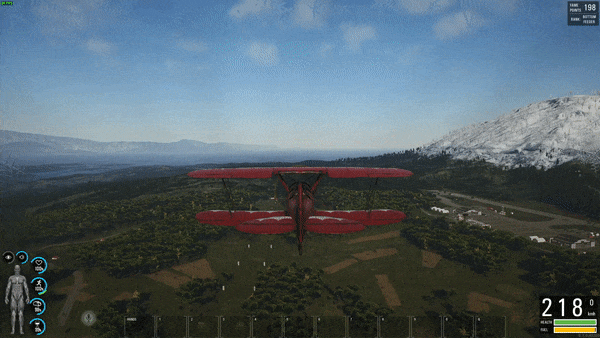
You will use the Q and E keys to control the rudder.
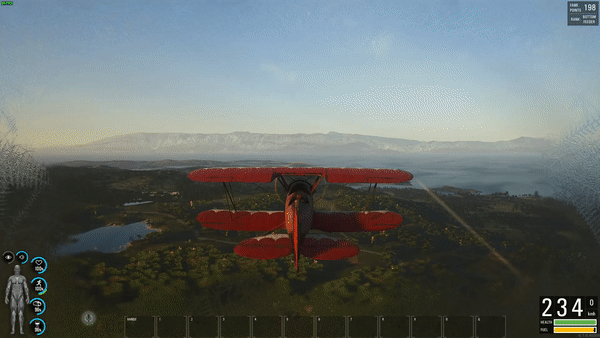
And you can use SPACE to use the brake/airbrake.
And yes you can find all the useful dials on the dashboard including the altimeter.

We have also included 2 new small airstrips on the island with refueling stations for when you need to make those quick pitstops, one in A4 sector and one in A0 sector.


We also added the pilot hat and jacket you saw in the trailer so you can fly in style!


But we know you and we know the first thing you would want to do with planes is to shoot stuff with them, and yes you can do that. As you already guessed you can have a gunner upfront to shoot but you can also mount 2 RPK machineguns on the nose of the plane. Just have a loaded rifle in your hands, walk up to the nose and interact with the slot.
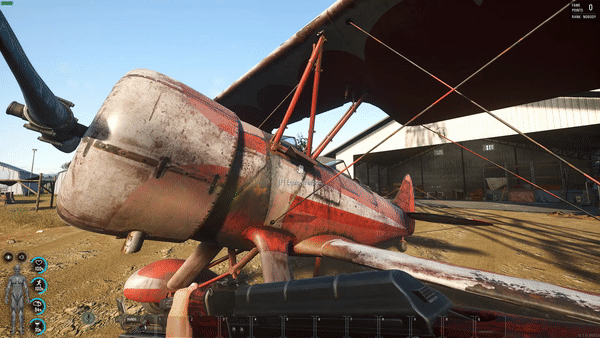
Now you are ready for the aerial combat. But what happens if you get shot down? Well, you better hope you have an item of the next feature.

Parachutes are now ready to use. You can’t have planes without parachutes so we finally finished the work on them. Not only are they useful for jumping from high places but they also
completely rework how respawning works.
From now on, on first spawn, random or sector spawn you will spawn high up in the air with a parachute on your back. This was the original vision for the game as you could see before on the comic panel we released a while ago.
So we are very happy to finally be able to implement it.
So how do you use the parachute?
Well once dropping you can use the scrollwheel to adjust different poses mid air which will slow down or increase your falling speed, and use WASD in poses to control your descent.

Once you are at an appropriate height make sure your character is in the level pose and
press F to open the parachute!

IMPORTANT NOTE: YOU WILL NEED TO DELETE THE SAVED FOLDER IN YOUR APP DATA IN ORDER FOR IT TO WORK ON THE F KEY, OTHERWISE IT WILL BE BOUND ON THE SPACE KEY.
There you go you are now ready for those high altitude jumps or breaking your knees trying to do the same from Samobor apartment buildings. Yeah I know you will attempt to do it.
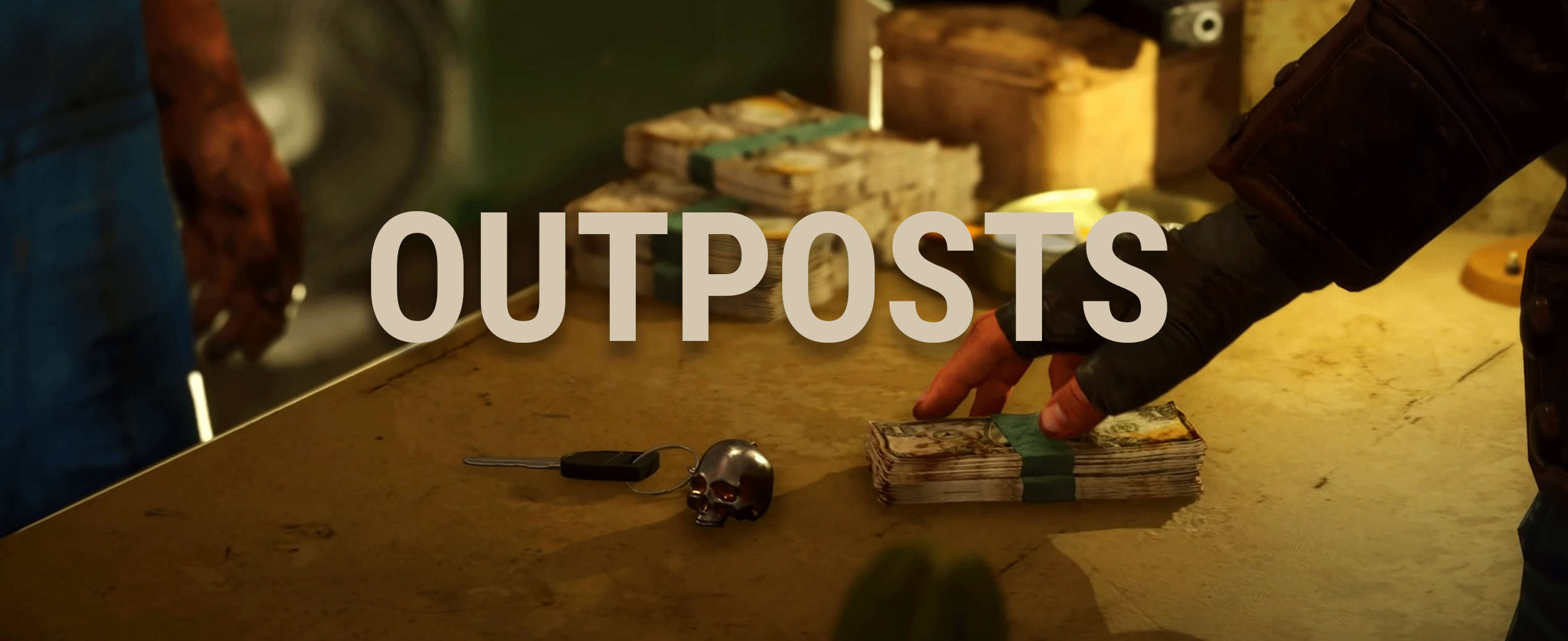
Now for the big one and we are really excited to bring it to you. Outposts with working NPC traders are now on the island!
These are the first NPCs we are able to implement but really mark the milestone for us because it opens the door for so many possibilities in the future. So let’s start from the beginning, the locations.
The first outpost you will find on the well known C2 island in the middle of the lake (RPI church island) This outpost is in the cold and can be approached from the air via its own airstrip, by water of course and it has 3 landmass approaches, a bridge and 2 shallow water ones.

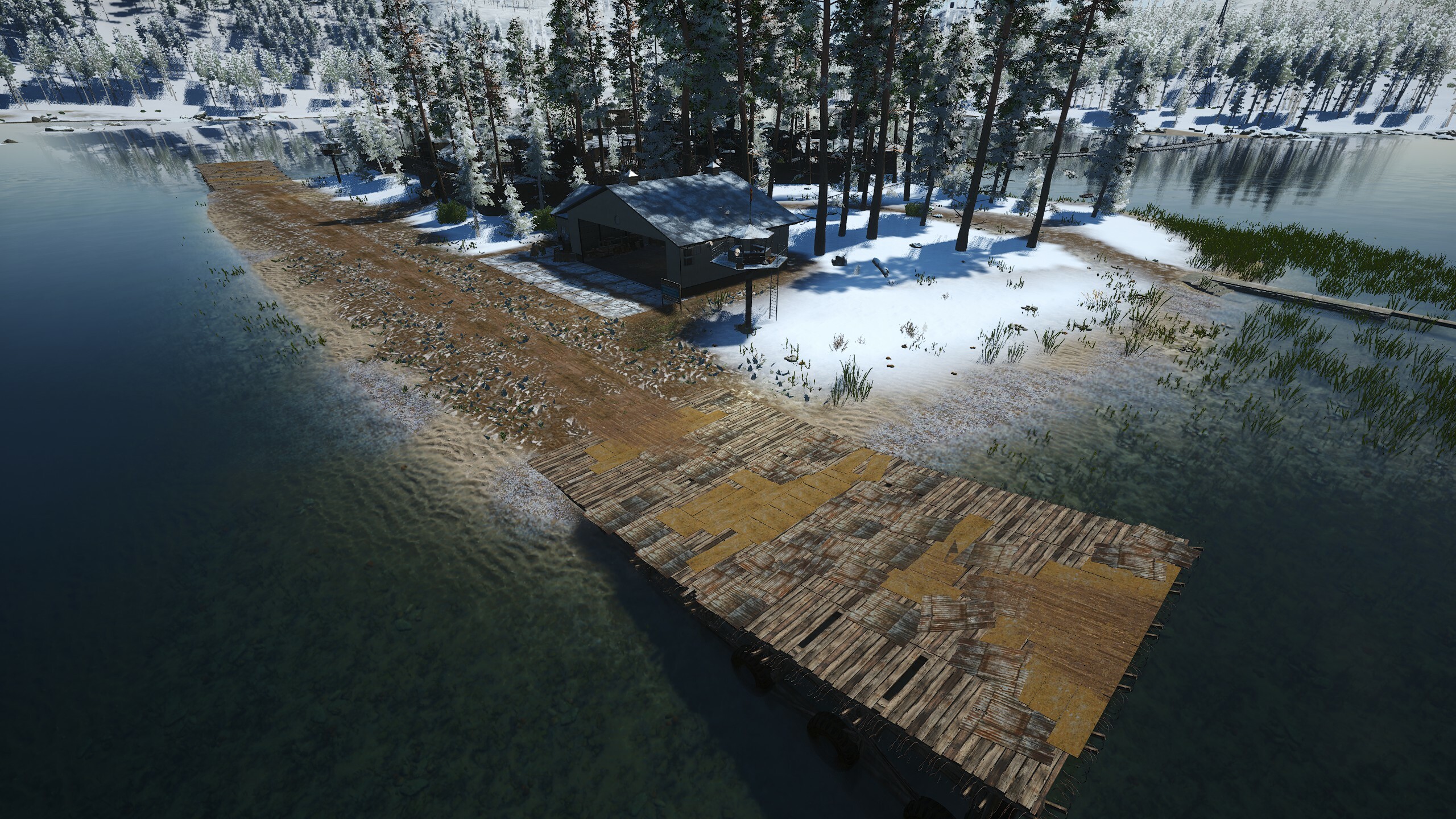

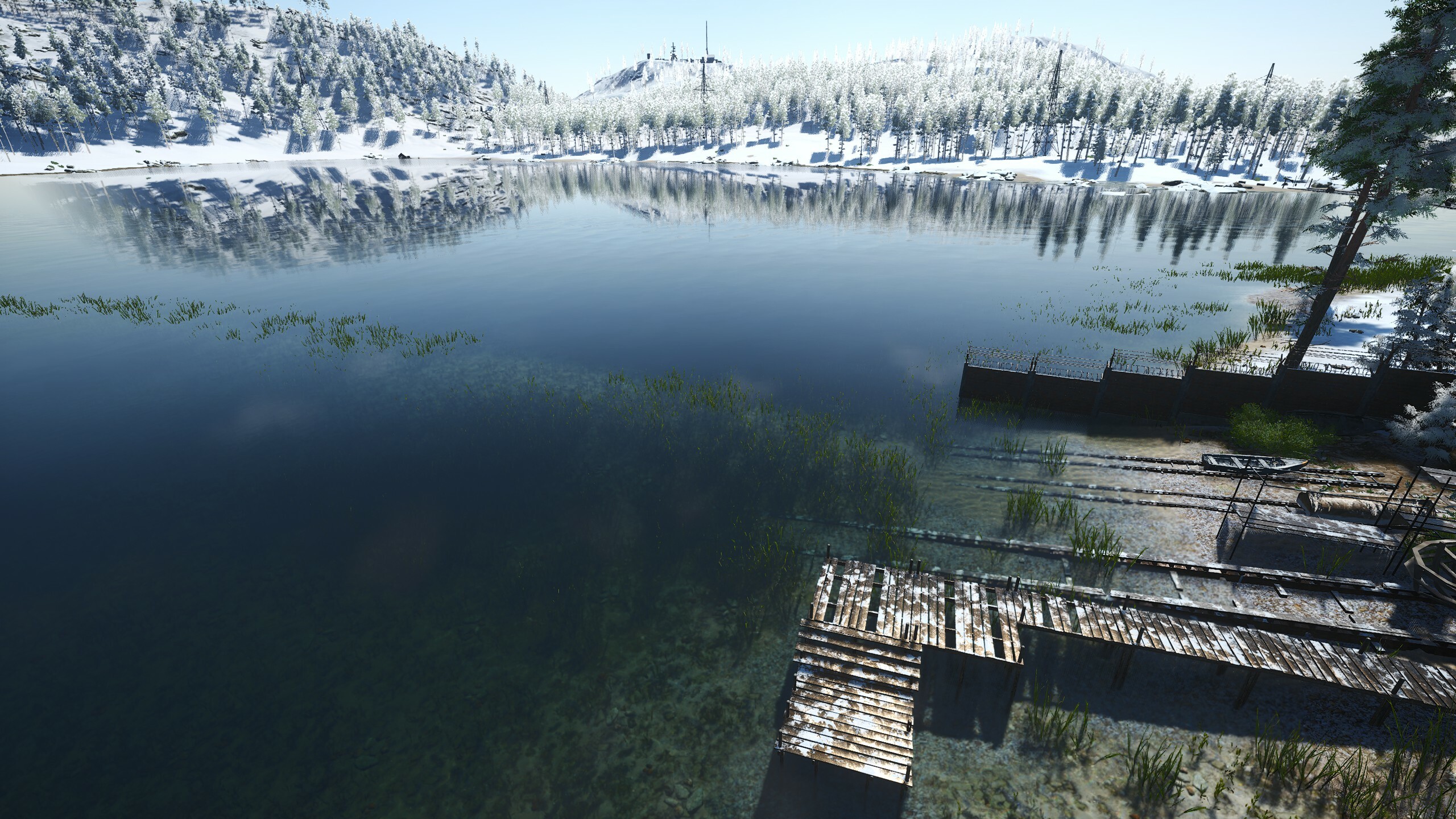
The other 3 are spread around the southern part of the map, in B4, Z3, and A0 sectors.









Now let’s meet the traders, for now we have three:
- The general goods.
- The armorer.
- The mechanic.



Each of them have different stock of items to sell and will only buy certain things from the prisoner.
Also every outpost has each of the traders but not the same economy or stock!
We have implemented a prosperity system for each outpost. What does that exactly mean? Well let me tell you.
So each outpost tracks on the traffic of the same outpost and the more trade in it the higher the prosperity. That means that traders in that outpost will have more funds and a bigger stock available to do business with players.
We also have a stock system for all traders. Not every trader have what you need in stock even if it is on the list. If you are trying to buy something and the count remains the same it means that trader has no more stock of the same item. And lastly of course the price you will get for an item will be affected by the durability of the said item. How to buy and sell to the trader? Look here:
Buy
For the buy option interact with the trader and interact to the buy menu.
On the screen you will see selection of items available at the trader.
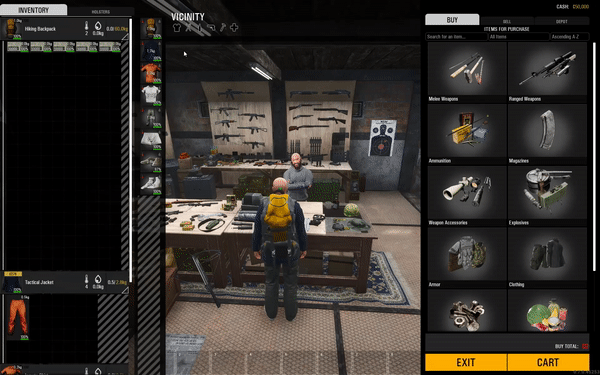
Once you select the item you wish the buy you can choose the amount of which you want to add to cart and it will show the related items if you want to get those as well. Once you selected what you want to get press on the CART button.
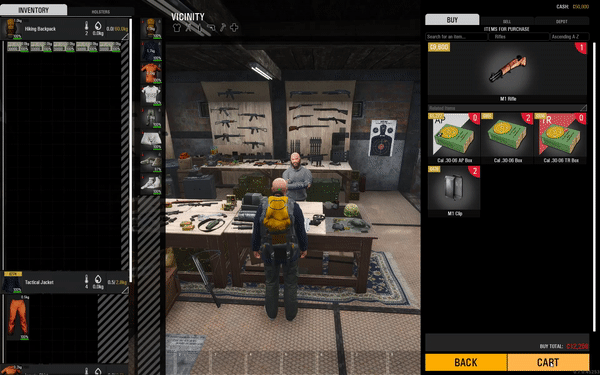
In the cart you will get a chance to review the items you want to buy one more time. If you are satisfied with your choice and you have the funds you can go ahead and purchase the items.
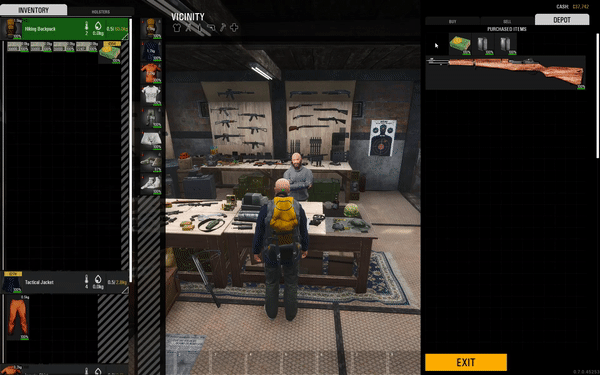
Your purchased items are going to temporarily be placed in the depot and await for you to transfer them to your inventory.
Be careful tho, if you logout, leave the area or sit around for too long the trader will take items back with no refund. This is not your personal safe to keep the items.
Sell
For the sell option interact with the trader and interact to the sell menu.
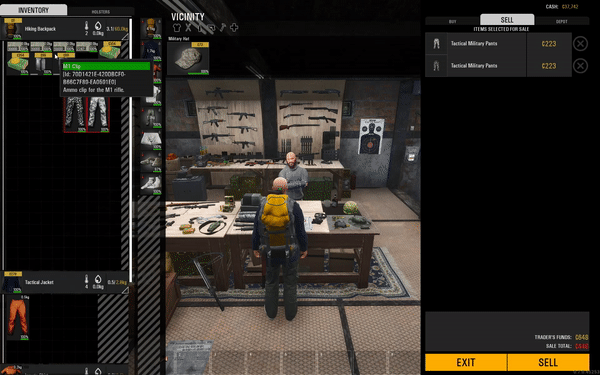
Just click to pick the items you wish to sell and then press the sell button. If the trader has enough funds the cash will be transferred to a free inventory slot you have or be dropped in vicinity if not, where it is finder keepers.
Vehicles
Buying/selling vehicles work similarly to the rest of the items. The difference is for selling you need to park near the mechanic for it to show up in vicinity so you can sell it, and when buying a vehicle it will spawn in front of the mechanic.
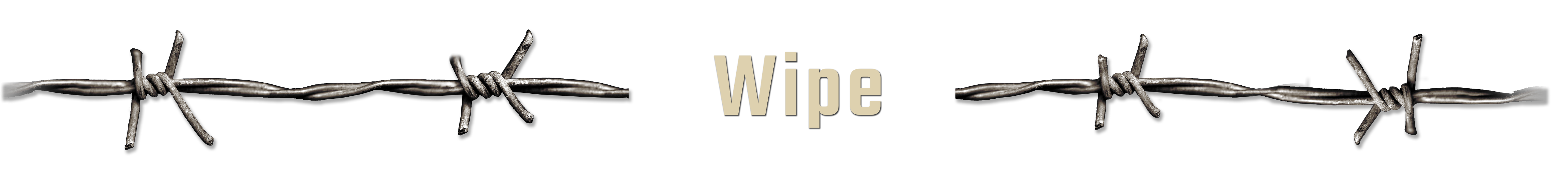
Yes we had to wipe the servers with all the changes but we have the new system in place! Now the wipes are done separately from total wipes. That means that we can wipe the server state without deleting your characters and the progress you made on them. So you if you grinded for a month to finally raise that driving skill it is not going to waste. We are super happy about this as it fits with the original vision where you need to take care of your character.

We have also made a huge wave of optimizations in the game. From graphic level optimizations, vehicle optimizations, network optimizations, desync optimizations, optimizations on all fronts. We are like Oprah on these optimizations, you get some, you get some, everybody gets optimizations!!!! You are going to see a lot smoother sailing on the island with this update.

We have also added the new Sportbike from the trailer. This fast boi is the best 2 wheel vehicle you can ride on the roads.


Be careful offroad though, with its low suspension it is highly susceptible to environment damage.

- Fixed the bug where it was not possible to destroy fortifications while in admin drone mode.
- Fixed the bug where barbed spike trap could be buried.
- Fixed the bug where the lockpicking minigame UI would show the wrong number of screwdriver usages left.
- Fixed the bug where double clicking items when looting would drop them in vicinity instead of players inventory.
- Fixed the bug where you could not interact with practice items while they are in inventory.
- Fixed the bug where BCUs could be claimed illegally.
- Fixed the bug where the death count statistic would not record right.
- Fixed the bug where handguns had a bolt clipping through their chamber in events on reload.
- Fixed the bug where you would raise melee skill by hitting anything in the environment.
- Fixed the bug where canned sardine would give food repulsion.
- Fixed drag and dropping items not working correctly in some cases.
- Fixed the bug where player could not complete suicide action when alt tabbed.
- Fixed the bug where consuming vitamin pills would sometime crash the game.
- Fixed the bug where bleeding injury tooltip would say Body Loss Rate instead of Blood Loss Rate.

- Decreased minimum mouse sensitivity for all categories in settings.
- Corrected inventory size of certain clothing.
- Buffed the damage on SVD, Kar98 and Mosin rifles.
- Increased the stack of 9*39mm ammo from 20 to 30 rounds per stack.
- Switched the order of Drink and Spill interactions on containers.
- Localization pass for French, German, Japanese, Polish, Russian, Spanish and Thai languages.
- Tweaked the damage of baseball bats and clubs.
- Needles will now take less inventory space.
- All vehicles now spawn with 0 battery and fuel.
- Brass knuckles now take a bit less inventory space.
- Renamed the Magnum items to Viper 357.
- Tweaked the third person camera for vehicles.
- Hearing protection items will now reduce the loud wind when flying a plane.
- Explosives now do more damage to vehicles.
- You can now emergency exit vehicles if blocked in.
- Reworked the money item so it can stack better and work with the new economy.
- Improved tooltips for Rifles and Handgun skills.
- Pressing TAB to access vehicle inventory is now re enabled.

- Pressing ALT+H on drone mode will let you turnoff the drone hud while nameplates are still shown.
Private server admins will have chance to modify pretty much any aspect of the economy.
We have created a new file where you will be able to modify anything economy related. You should be seeing it in your servers dashboard, if there are any issues please contact your server provider.
If you want to you can completely disable the entire economy system by placing the “enable-economy” setting to 0.
To modify the time it takes to completely fill the traders funds and his stock, you modify the “economy-reset-time-hours” . If you set it to 0, his stock and funds never reset.
The “prices-randomization-time-hours” is the setting describing how many hours it takes to randomize prices.
With the “fully-restock-tradeable-hours” setting you can modify how fast the new stock for an item will arrive.
Same for the “trader-funds-change-rate-per-hour-multiplier” setting which says how fast his funds fill up.
Beneath you have the all the traders listed. At the time of 0.7 release you can only modify the general goods, mechanic and armory traders and what they sell.
There is a couple of example items at the A_0 armory with their default values.
Of course you won’t be able to sell an M82 at a mechanic, so think of that when modifying which items a trader can and cannot sell (you can’t modify apple prices at the mechanic, since mechanics only operate with vehicle related tradeables).
The “tradeable-code” is the assets name – same one used in the #spawnitem or #spawnvehicle commands.
The “base-purchase-price” and “base-sell-price” : modifies base values of purchase and sell prices (before deltas are applied).
The “delta-price” setting is the base price multiplier that determines the increase/decrease of the price displayed in store, defaults to -1 which means delta is determined by random chance. If the edited value is more than 0, that delta will never change, even after price randomization.
Lastly, the “can-be-purchased” is the setting where you can enable or completely disable the purchase of an item. A tradeable item can always be sold, regardless of its price.
You can also limit the amount of vehicles you can purchase at the mechanic in the “limited-vehicles” section. Vehicles purchased and vehicles spawned in the world normally are counted independently.
The “vehicle-group” says which vehicle group is being limited (same tag as the one used to limit vehicles spawned in the world in your serversettings.ini file)
The “vehicle-group-max-amount” setting limits
the amount of bought vehicles (although the value can be set to -1, which will imply that there is no limit, this option is very much not advisable)
